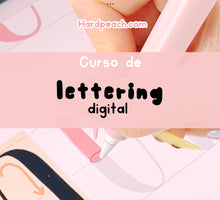DIGITAL LETTERING: STEP-BY-STEP COURSE, BRUSHES AND RESOURCES | Spanish audio
- Regular price
- €29,90
- Sale price
- €29,90
- Regular price
-
€59,95 - Unit price
- /per
Adding product to your cart
Dive into digital lettering with this comprehensive course and learn the step-by-step process to design your own letters in different styles. This digital lettering course is suitable for both beginners and people who want to expand their knowledge of digital lettering on iPad.
A complete course with 19 step-by-step video lessons , practice templates and exercises, lettering brushes for Procreate, stencil brushes for lettering compositions , a color palette that we will use during the course, and several additional resources. As for the audio of the lessons in this lettering course in Procreate, it is entirely in Spanish. In addition, upon completing this complete course you will receive your own certificate.
You can start the course whenever you want and at your own pace , you will always have access to the different contents.
This course is aimed at anyone interested in learning and expanding their knowledge of digital lettering, leading to the creation of their own projects from scratch. This course is suitable for all levels.
To do this, with this digital lettering course you will learn:
- You will learn how to install the different resources to Procreate
- Using brushes and how to give effects
- Using color palettes
- Managing layers and clipping masks
- How to place your hand correctly
- Basic movements to start your letters with lettering
- Make lowercase letters with Brush lettering in digital
- Make capital letters with Brush lettering in digital
- Join letters to form words
- Using the Procreate App for your own projects
- Make 3D lettering projects
- Make watercolor effect lettering projects
- Make neon effect lettering projects
- Make lettering projects in images
- Using textures and photographs in lettering
- Create your own lettering compositions
- Apply borders to letters
- Modify templates
- Export documents in different ways for various uses
- Step by step techniques
This digital lettering course in Procreate includes the following:
- 1 palette of 30 different colors that we will use during the course
- 11 practice templates
- A KIT of 36 brushes that you can install in Procreate with the following brushes:
- 12 Stencil brushes for digital lettering
- 22 Lettering brushes with different effects
- 1 Mold brush for lettering
- 1 extra brush for the creative challenge - 19 lessons of the step-by-step course that we will detail in the “Lessons” tab
- 12 texture resources for lettering
- 1 image that we will use in the course
- Free course updates. (Upcoming lessons)
- A certificate of completion once the course and the final project have been completed
- Creative challenge with multiple practice templates
To start this digital lettering course in Procreate, it is not necessary to have any previous experience or knowledge, since we will start from the beginning and progressively increase the level step by step.
To follow the entire course, you will need to have an iPad and have the Procreate App installed, which you can download from the App Store on your iPad.
An Apple Pencil is recommended, however, you can follow along with the lessons with a pressure-sensing alternative.
With this digital lettering course in Procreate we will learn the different techniques that we can apply to our personal projects or for your business. You will be able to learn different ways of developing lettering so that you can start your own style.
All the explanations of the course are included in explanatory videos, made from the Procreate version on iPad. In addition, it includes different resources that will be of great help to you to follow all the lessons of this lettering course on iPad.
In addition, we include a wide variety of resources and brushes to help you develop your potential in this course.
Create your own works both personally and for your business or work. You will be able to apply all the knowledge acquired in your creations.
-
Easy to get started: Getting started with this lettering course in Procreate is very simple, our courses are designed precisely to guide you, step by step, from the most basic concepts to advanced techniques. By having structured and understandable lessons, you will be able to follow all the classes and advance very quickly. All with very practical classes, without boring theory so that you can start making projects from day one.
There's nothing more motivating than being able to complete your digital lettering projects in Procreate in the first few lessons! - Online digital lettering course: One of the greatest advantages of our courses for Procreate is that they are available to be followed online or offline, so you can follow the course at your own pace. You will always have access to the course so you can learn at your own pace, from the comfort of your home, and at any time that suits you.
- Tools and classes : In this HardPeach digital lettering course we will cover everything you need to learn from scratch. Experiment with the different options and styles we explain to find the ones that best suit your style.
- Combine brushes : One of the advantages of Procreate is the ability to customize and add more brushes, in this digital lettering course, we will experiment with all the brushes included in the course to create your own masterpieces. You will be able to adjust opacity, size, softness, and other characteristics to create unique effects and improve the digital lettering experience on iPad.
- Layers : Layers are essential for working with digital lettering in Procreate and, therefore, are an important pillar in the lettering course. We will see how you can use them and get the most out of them. We will use this to separate different elements of your design, such as the background and the text. This will allow you to edit and move each part of your project independently.
- Composition Guides : The digital lettering course includes different grid and perspective guides to help you maintain alignment and proportion in your lettering designs. Guides are valuable tools for achieving a balanced and visually appealing design.
- Practice and experimentation : Lettering in Procreate is a skill that improves with constant practice. With the different step-by-step lessons in the course, you will be able to experiment with different letter styles, color combinations, and effects to develop your own style.
- Export and Share : Once you've finished your lettering design, you can export it from Procreate in various formats to share online, create your own products to sell, or print it.
This digital lettering course in Procreate has a total of 19 video lessons that will be of great help to you in learning and applying the different points that we will learn. The lessons included in this course are:
- Introduction (Duration: 05:53)
- Welcome to the course
- What we will learn in the course
- How to download and install all resources and brushes to Procreate
- How to get the course certificate
- Final project explanation
- Types of brushes and how they work (Duration: 08:31)
- Types of lettering brushes included in the course
- How brushes work
- Tips for use
- Lettering for Beginners: Getting Started (Duration: 9:18)
- First steps
- Using the practice template
- How to make various types of strokes
- Managing stroke pressure
- Tips for beginners
- Lowercase letters with Brush lettering (Duration: 13:49)
- Using the lowercase template
- How to draw strokes correctly
- Managing stroke pressure
- Tips to progress faster
- Uppercase letters with Brush lettering (Duration: 09:24)
- Using the capitalization template
- How to draw strokes correctly
- Managing stroke pressure
- Tips to progress faster
- How to join letters in lettering (Duration: 08:30)
- Using the practice template
- Explanation of how to join letters
- How to draw strokes correctly
- Baseline levels in lettering
- Tips to progress faster
- How to make 3D Lettering (Duration: 18:10)
- 1 practical case included in this lesson
- Creating the canvas
- Structure of lettering
- Making the sketch
- Drawing your letters
- Shadows and lights
- Creating the 3D effect
- 3D color application
- Application Tips
- Final decorations
- How to do watercolor lettering (Duration: 12:47)
- 2 practical cases included in this lesson
- Creating the canvas
- Structure of lettering
- Making the sketch
- Managing layers for the project
- Using watercolor brushes in 2 colors at a time
- Drawing your letters
- Application Tips
- Final decorations
- How to make lettering with a neon effect (Duration: 09:58)
- 2 practical cases included in this step-by-step lesson
- Creating the canvas
- Structure of lettering
- Managing layers for the project
- Making the lettering
- Drawing your letters
- Application Tips
- Final touches
- How to do lettering with thematic letters (Duration: 13:42)
- 4 practical cases included in this step-by-step lesson
- Creating the canvas and mold
- Structure of lettering
- Managing layers for the project
- Making the lettering
- Drawing your letters
- Application Tips
- Final touches
- How to do lettering on photos (Duration: 10:47)
- 4 practical cases included in this step-by-step lesson
- Creating the canvas
- Structure of lettering
- Managing layers for the project
- Making the lettering
- Drawing your letters
- Application Tips
- Final touches
- How to do lettering with textures (Duration: 14:30)
- 2 practical cases included in this step-by-step lesson
- Creating the canvas
- Structure of lettering
- Clipping masks
- Managing layers for the project
- Making the lettering
- Drawing your letters
- Application Tips
- Final touches
- How to do lettering with your textures (Duration: 07:14)
- 2 practical cases included in this step-by-step lesson
- Creating the canvas
- Using the mold
- Structure of lettering
- Clipping masks
- Marbled lettering effect
- Rainbow lettering effect
- Managing layers for the project
- Making the lettering
- Drawing your letters
- Application Tips
- Final touches
- How to make complete compositions (Duration: 11:52)
- 1 practical case included in this step-by-step lesson
- Creating the canvas
- Template and sketch
- Structure of lettering
- Clipping masks
- Marbled lettering effect
- Rainbow lettering effect
- Managing layers for the project
- Making the lettering
- Drawing your letters
- Application Tips
- Final touches
- Adding borders to letters (Duration: 05:54)
- 1 practical case included in this step-by-step lesson
- Border your lettering
- Applying effects
- Clipping masks
- Managing layers for the project
- Application Tips
- Final touches
- Modifying templates for lettering (Duration: 04:28)
- Applying effects
- Managing layers for the project
- Application Tips
- Final touches
- How to export your lettering for multiple uses (Duration: 04:33)
- How to export your complete lettering
- How to export your lettering without a background
- Application Tips
This video will explain how to export your lettering correctly so you can apply your creations to your personal or commercial projects.
- Create your thick letters for lettering using the mold (Duration: 16:25)
- Learn to make bold letters: All the letters of the alphabet
- Learn how to use the letter mold
- Managing layers for the project
- Key Tips
- How to make 3D Lettering with effects (Duration: 8:11)
- 1 practical case included in this lesson
- Creating the canvas
- Structure of lettering
- Making the sketch
- Drawing your letters
- Shadows and lights
- Creating the 3D effect
- 3D color application
- Application Tips
- Final decorations
This digital lettering course is a complete course and is suitable for both beginners and people who already know the technique and want to develop more lettering styles.
The course is entirely online, you will have immediate access to our course platform where you can access the course and follow it at your own pace.
This is a very complete step-by-step course, which is taught for the Procreate App on iPad. Therefore, you must have this App installed on your device or install it from the App Store.
Write to us if you have any questions.
LEGAL NOTICE
You will be able to apply the knowledge from the course to your own work, whether personal or professional. In this way, you will be able to apply the knowledge acquired to obtain profitability in your business or related job search.
Please note, however, that resale of the course or the various materials included is NOT permitted, nor is modification or duplication for commercial purposes. Nor is disclosure of the content to third parties permitted.
Returns or exchanges are not accepted due to the digital nature of the products. You can find all the details in the legal notice on our website.
Excelente curso, aprendí técnicas de lettering que nunca había probado. Muy claro y fácil de seguir.
Un curso muy recomendable. Explica bien cada paso y es ideal para quienes quieren hacer lettering en iPad. Incluye muchisimas lecciones y te enseña diferentes tecnicas paso a paso